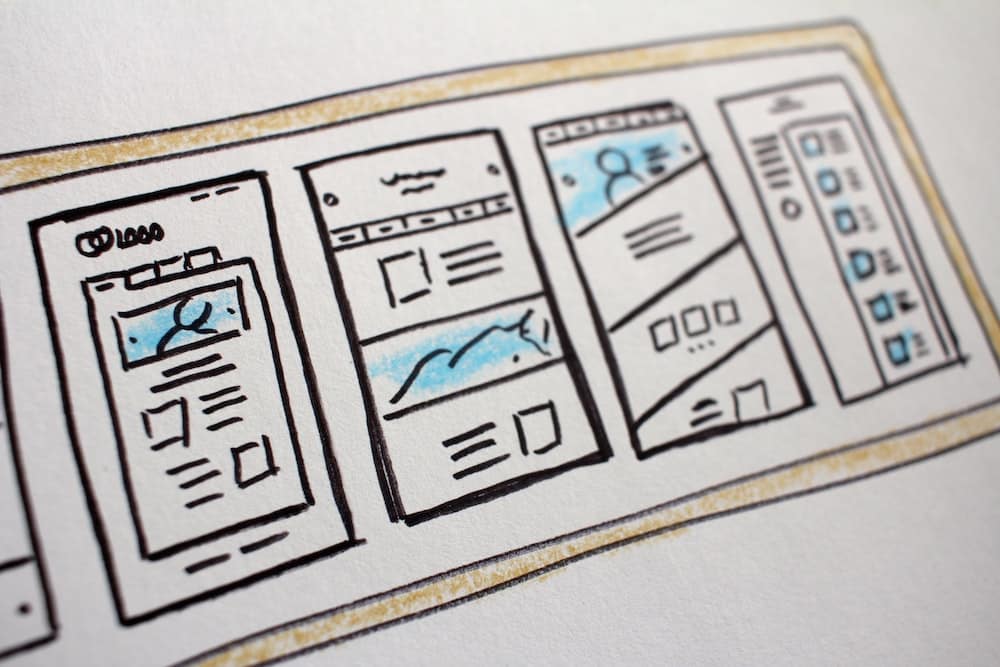WordPress is a popular content management system (CMS) that helps you easily create and manage your website. WordPress is used by millions of people around the world and is a great platform for creating a variety of different types of websites.
One of the reasons why WordPress is so popular is because it is very user friendly and easy to use. Even if you are not a technical person, you can still easily create and manage a WordPress website. WordPress is also very flexible and can be used for a wide range of websites.
Another reason why WordPress is so popular is because it is free to use. You can download WordPress for free from the WordPress website. There are also many free WordPress themes and plugins available, which can help you extend the functionality of your website.
If you are looking for a CMS to help you create and manage your website, then WordPress is a great option. It is user friendly, flexible, and best of all, it is free to use.
-Themes
Are you looking for a WordPress theme? Not sure where to start? Choosing a WordPress theme can be a daunting task, especially if you are new to WordPress. In this article, we will share some tips on how to choose a WordPress theme for your website.
There are literally thousands of WordPress themes available. So how do you choose the right one for your website?
Here are a few things to consider when choosing a WordPress theme:
1. Purpose of your website: The first thing you need to consider is the purpose of your website. What kind of website are you building? Is it a personal blog, a corporate website, a portfolio website, or an eCommerce store? Depending on the purpose of your website, you will need to choose a theme that is designed for that specific purpose.
2. Target audience: Another thing to consider is your target audience. Who are you building this website for? What are their needs and wants? Choosing a theme that appeals to your target audience is crucial for the success of your website.
3. Budget: Budget is always a consideration when choosing anything for your website. While there are many free WordPress themes available, they may not have all the features you need for your website. On the other hand, premium themes usually have more features but they can also be more expensive. Choose a theme that fits your budget and meets your needs.
4. Features: What kind of features do you need for your website? Do you need a theme that is responsive, has a built-in slider, or includes social media integration? Make a list of the features you need and then find a theme that includes them.
5. Support: Once you have chosen a theme, you will need to make sure it is supported. Most reputable WordPress theme developers offer some form of support, whether it is a forum, email, or chat. This is important because you will need help if you run into any problems with your theme.
6. Documentation: Another thing to consider is documentation. Does the theme come with documentation? This is important because it will help you understand how to use the theme and its features.
7. Updates:
-Plugins
When it comes to choosing a WordPress theme, there are a few things to keep in mind. First, you’ll want to make sure that the theme is compatible with the plugins you’re using. Second, you’ll want to make sure that the theme is responsive, meaning it will look good on all devices. And finally, you’ll want to make sure that the theme is easy to customize.
There are a few places to find WordPress themes. One is through the WordPress.org theme directory. This is a great place to find free and premium themes. Another place to find WordPress themes is through third-party websites. These websites usually have a larger selection of themes, both free and premium.
Once you’ve found a few themes you like, it’s time to start installing them. To do this, simply go to the “Appearance” section of your WordPress dashboard and click “Themes.” From there, you can either upload a theme you’ve downloaded or search for a theme from the WordPress.org theme directory.
Once you’ve found a theme you like and installed it, you can start customizing it. Most themes come with a few different color schemes to choose from. To change the color scheme, simply go to the “Appearance” section of your WordPress dashboard and click “Customize.” From there, you can change the colors of your theme to match your brand.
If you want to add social media icons to your website, you can do so by installing a plugin. There are a few different plugins to choose from, but we recommend using Social Icons by WPZOOM. This plugin is easy to use and comes with a variety of different social media icons.
To install the plugin, simply go to the “Plugins” section of your WordPress dashboard and click “Add New.” From there, search for “Social Icons by WPZOOM” and install the plugin. Once it’s installed, you can activate it and start adding social media icons to your website.
That’s it! These are just a few tips for choosing and customizing a WordPress theme. Remember to always test your website on different devices before making it live. And if you have
-Support
When it comes to choosing a WordPress theme, there are many factors to consider. But one of the most important is support.
A theme that offers great support can be a lifesaver when things go wrong or you need help understanding how to use a certain feature.
A theme with poor support, on the other hand, can leave you feeling frustrated and alone.
So, how can you tell if a WordPress theme has good support?
Here are a few things to look for:
1. A dedicated support forum
A good WordPress theme will have a dedicated support forum where you can ask questions and get help from the developers and other users.
2. Detailed documentation
The best WordPress themes come with detailed documentation that covers everything from installation to using the various features.
3. Regular updates
A theme that is regularly updated is more likely to be compatible with the latest version of WPand have the latest features.
4. A responsive support team
When you contact the support team, you should expect a quick and helpful response.
5. A money-back guarantee
A good WP theme will offer a money-back guarantee so that you can try it out without risk.
These are just a few of the things to look for when choosing a WordPress theme. If a theme has all of these, then you can be confident that you’ll be able to get the help you need when you need it.