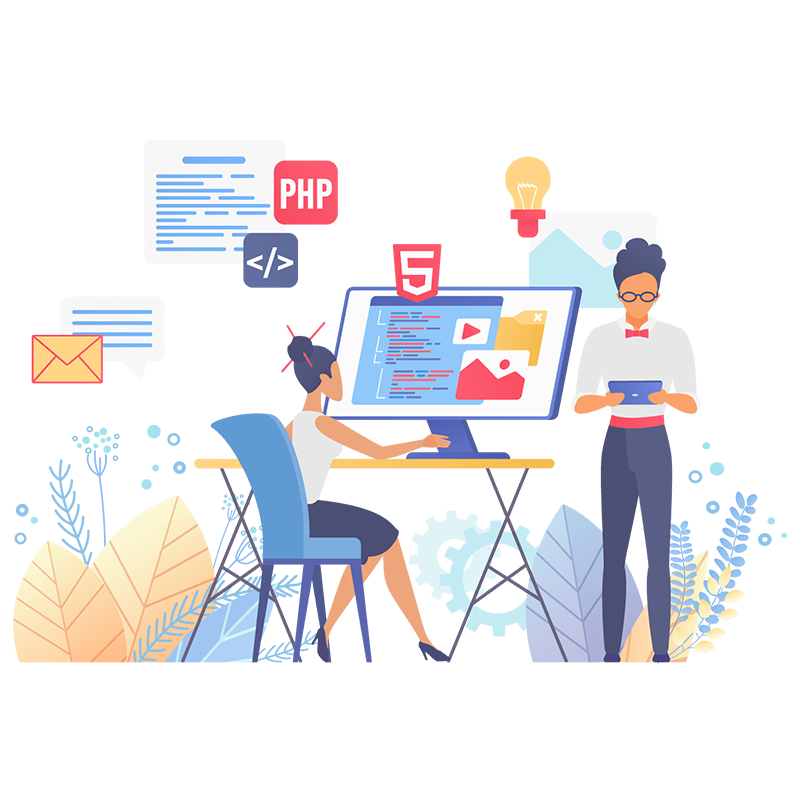In today’s world, mobile apps have become an integral part of everyday life. From shopping and communication to health tracking and entertainment, mobile applications have transformed the way we interact with technology. As a result, the demand for mobile app developers continues to grow. Whether you want to build your own app or work for a company, the process of becoming a mobile app developer is exciting and offers vast opportunities.
If you’re a beginner looking to break into the field of app development, this article will walk you through the steps, tools, and skills you need to start creating mobile applications. By the end of this guide, you’ll have a clear roadmap to follow to kickstart your journey in app development.
1. Know the Basics of App Development
Before diving into writing code, it’s important to grasp the fundamentals of app development. This includes knowing how mobile apps work, what kinds of apps exist, and the platforms on which they run.
Mobile apps typically run on two major operating systems: iOS and Android. These platforms require different programming languages and development tools, so one of the first decisions you’ll make is whether you want to develop apps for one or both of these platforms.
- iOS apps are created for Apple devices like iPhones and iPads. The primary language used is Swift, although older apps may still be written in Objective-C.
- Android apps are developed for devices running Google’s Android OS. The main language for Android development is Java, although Kotlin is now the preferred language.
In addition to iOS and Android, some developers opt to build cross-platform apps. These apps can run on both iOS and Android with a single codebase. Common frameworks for cross-platform development include Flutter, React Native, and Xamarin.
2. Choose Your Platform
Once you have a basic understanding of mobile app development, decide which platform you want to focus on. This will influence the programming languages and tools you need to learn.
- For iOS: Learn Swift, Apple’s programming language for building apps on its devices. You’ll also need Xcode, Apple’s integrated development environment (IDE) for creating iOS apps.
- For Android: Learn Java or Kotlin. Android Studio is the IDE used for Android development. You can choose between Java and Kotlin depending on your preference and the type of app you want to create.
- For cross-platform: Frameworks like Flutter (which uses Dart), React Native (which uses JavaScript), and Xamarin (which uses C#) allow you to create apps that work on both Android and iOS without needing to write separate codebases.
3. Master Key Programming Languages
To become proficient in mobile app development, you must gain a solid foundation in the programming languages relevant to the platform you’ve chosen.
- Swift for iOS: Swift is a powerful, easy-to-learn programming language designed by Apple. It’s ideal for developing iOS apps and supports modern programming concepts, including object-oriented programming. There are many resources available for learning Swift, such as online tutorials, courses, and books.
- Java and Kotlin for Android: Java has been the main language for Android development for years, but Kotlin is now considered the modern alternative. Kotlin is more concise, readable, and reduces the likelihood of errors compared to Java. Most Android developers now prefer Kotlin, though Java is still widely used.
- Dart (for Flutter): Flutter uses Dart, a programming language developed by Google. Dart is fast, object-oriented, and designed for creating high-performance apps. Learning Dart will be necessary if you want to use Flutter for cross-platform development.
- JavaScript (for React Native): JavaScript is one of the most popular programming languages in the world. React Native is based on JavaScript and allows you to build cross-platform apps. If you already have experience with JavaScript, React Native can be a great way to transition into mobile app development.
4. Learn the Development Tools
Every platform has its own development tools that are essential for building and testing apps. Learning how to use these tools will make your app development process more efficient.
- Xcode (for iOS): Xcode is Apple’s official IDE for building iOS apps. It includes everything you need, such as a code editor, simulator, debugger, and other essential tools. It’s also where you’ll manage your app’s user interface and backend.
- Android Studio (for Android): Android Studio is the official IDE for Android app development. It’s packed with features like code completion, a layout editor, an emulator, and performance analysis tools. It also integrates with Google’s Firebase, a platform that provides backend services for mobile apps.
- Visual Studio Code or Android Studio (for cross-platform development): If you’re developing with React Native or Flutter, you’ll need an editor like Visual Studio Code or Android Studio. These tools allow you to write code, debug, and test your app.
5. Learn App Design Principles
The user experience (UX) and user interface (UI) are crucial aspects of mobile app development. An app with a great design is more likely to attract users and keep them engaged. Here are some core design principles to focus on:
- User-Centered Design: Always think about your users. What are their needs? How can your app solve their problems? Great apps are designed with the user’s journey in mind, ensuring that the interface is intuitive and easy to navigate.
- Consistency: Keep the design consistent across all screens and features of the app. This helps users quickly familiarize themselves with your app.
- Responsiveness: Ensure your app looks and works well on various screen sizes, from phones to tablets.
- Simplicity: Don’t overcrowd the app with too many elements. Keep it simple and focus on core functionality.
6. Start with Small Projects
Once you’ve learned the basic tools and languages, start by building small apps to practice your skills. These beginner apps can help you grasp fundamental development concepts such as layout management, working with APIs, managing data, and debugging. Examples of beginner apps to build include:
- A to-do list app
- A simple calculator
- A weather app that pulls data from an API
- A note-taking app
- A quiz app
These projects will teach you how to work with common app functionalities such as input fields, buttons, and lists. They’ll also give you the confidence to tackle more complex projects later on.
7. Learn How to Test and Debug Your Apps
Testing and debugging are essential steps in the app development process. You need to make sure that your app functions as expected and is free of bugs before releasing it. Both iOS and Android have built-in testing tools that allow you to test your apps on real devices or emulators.
- For iOS: Use Xcode’s simulator to test your apps on different devices. You can also run your app on a physical device for real-world testing.
- For Android: Android Studio comes with an emulator that lets you test your apps on different Android versions and screen sizes. You can also use a physical Android device to test your app.
Testing is an ongoing process. As you develop more complex apps, you’ll need to use debugging tools to track down issues in your code. Both Xcode and Android Studio offer debugging tools that make this process easier.
8. Publish Your App
Once your app is ready and has passed testing, it’s time to launch it. Both the Apple App Store and Google Play Store have submission processes that require you to follow specific guidelines. Here are the steps for publishing your app on each platform:
- For iOS: You’ll need to sign up for the Apple Developer Program, which costs $99 per year. Once you’re a member, you can submit your app to the App Store via Xcode. Be sure to adhere to Apple’s app guidelines to avoid rejection.
- For Android: You’ll need to sign up for a Google Play Developer account, which costs a one-time fee of $25. After that, you can submit your app through the Google Play Console. Google has specific app policies, so be sure to follow them to ensure your app is accepted.
9. Keep Learning and Improving
The field of mobile app development is always evolving. New tools, programming languages, and frameworks are introduced regularly, and best practices continue to change. To stay ahead of the curve, you should:
- Continuously practice by building more advanced apps.
- Keep up with new development trends and technologies.
- Participate in app development communities and forums.
- Take advanced courses or attend workshops to improve your skills.
By constantly learning and applying new knowledge, you’ll be able to create even better apps and advance in your career as a mobile app developer.
Conclusion
Becoming a mobile app developer is a journey that requires a combination of technical skills, creativity, and persistence. By following the steps outlined in this article, you can build a solid foundation and begin your path toward developing your own apps. Start with small projects, learn the necessary tools and programming languages, and test your apps thoroughly before publishing. With time and effort, you’ll gain the experience needed to succeed in the growing world of mobile app development.