
How to Fix the I/O Device Error?
- Louise Grant
- Technology
- 2025-07-29 12:12:48
- 1234K
A possible indication of a major problem is an I/O Device Error, which occurs when a computer cannot interact (exchange information) with a storage device. Though input/output errors can occur on any operating system, Windows is most often connected with them. The error message could say something like this: ‘Operation Can’t Be Performed Because of an I/O Device Error.’ Since the machine lacks understanding of the cause of the gadget's non-responsiveness, the message offers little insightful data.
What leads to an I/O Device Error?
Numerous factors cause I/O error, some of which are easy to resolve:
- The error could result from dirty, wet, or broken connections on the flash drive.
- The storage device's drive letter is unexpected. Said differently, the operating system has given the hard drive (or other device) a drive letter other than what the program expects.
- The drivers for the target device are either damaged or incompatible.
- The gadget does not enable the mechanism by means of which the operating system is trying to send information.
- The storage device's firmware is broken.
- Physical or electrical failure has struck the storage device.
- The last scenario is among the most frequent for external hard drives and solid-state drives (SSDs). An I/O error can arise from a read/write head crash, firmware errors, a motor seizure, or other issues; using the hard drive under such conditions can cause irreversible data loss.
How To Fix the I/O Error Easily?
If you see any signs of a hardware drive problem, we suggest you seek assistance from a reputable data recovery firm. Running the drive might cause platter scoring, extensive file corruption, and other issues, slowing down recovery attempts. Therefore, if your drive has stopped working, you might only have one chance to retrieve your data.
If the Physical hard drive failure is there then the symptoms can be:
- Like clicking, grinding, or whirring, the drive makes odd noises.
- The operating system identifies the drive as being of inadequate capacity, or it fails to recognize the file arrangement.
- The drive has sustained physical damage in the last few weeks from a fall, water exposure, or an electrical occurrence such as a power surge.
You can't presume the hard drive is working flawlessly, even if you haven't noticed any of these signs; going to a data recovery lab would be a better option.
Easy Steps to Resolve the I/O Problem Are
Here are some quick ways to try when you encounter ‘the request could not be performed i/o error’.
- Consult Microsoft's guide on how to manually install drivers in Windows and search for new drivers for the affected computer.
- Connect the drive to a different USB port.
- Change your cable and use a different one.
- Attach the drive to another computer.
- You can also check for a software upgrade.
- Modify the drive letter using Windows Disk Management if it has changed recently.
We hope the ways mentioned in this blog were helpful to you in fixing the error; however, if you need more ways, we would recommend that you check the platform Datarecovee.
Leave a Reply
Please login to post a comment.







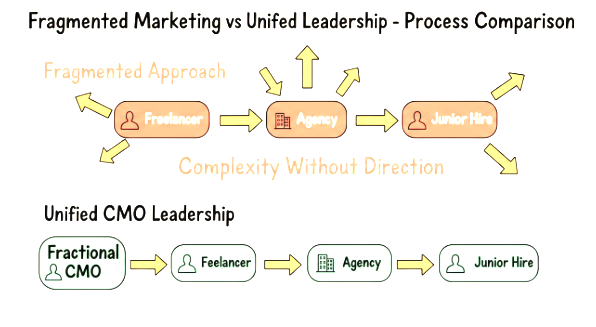




0 Comments