
Want to Build Your Own Virtual Assistant? Start with AI + ML Development
- Ghulam Fareed
- Technology
- 2025-08-29 20:12:20
- 1991K
Want to Build Your Own Virtual Assistant? Start with AI + ML Development
AI-powered virtual assistants aren’t just for tech giants anymore. They’re helping businesses save money, improve customer service, and work more efficiently.
If you’ve ever thought about building your own assistant (whether for your product, your company, or your customers), you’re not alone.
With more teams turning to automation, virtual assistants are quickly becoming a core part of modern business strategy.
In this guide, we’ll walk you through why this matters, how AI and machine learning (ML) power these assistants, and what you need to build your own, from concept to deployment.
Why Build an AI Virtual Assistant?
Virtual assistants are everywhere now, from websites and apps to cars and smart home devices. And the numbers say it all:
- The global AI virtual assistant market is expected to hit $18.91 billion in 2032. (1)
- AI chatbots are predicted to save businesses $11 billion per year in customer support costs. (2)
- 63% of users prefer working with a virtual assistant over an in-person one. (3)
It’s not just about automation. It’s about saving time, cutting costs, and delivering better experiences.
Key Benefits of Virtual Assistants for Businesses
- Cost Savings: Businesses report up to 78% in savings compared to hiring in-house teams. (4)
- Efficiency Boosts: Assistants can handle up to 80% of routine queries on their own. (5)
- Always Available: They work 24/7, across time zones, without breaks or burnout.
- Improved Sales: Some companies report up to 20% higher revenue after adopting AI assistants.
What Exactly Is an AI Virtual Assistant?
Put simply, it’s software that understands user input (typed or spoken) and responds intelligently.
Virtual assistants use a mix of:
- Natural Language Processing (NLP) to understand language
- Machine Learning (ML) to learn from users over time
- Speech Recognition to process voice (for voice assistants)
- APIs and backend logic to take action, like booking, scheduling, or retrieving info
They’re built to feel intuitive and helpful, like a digital teammate you can talk to.
AI Virtual Assistants vs. Basic Chatbots
It’s easy to confuse them, but here’s the difference:
| Feature | Rule-Based Chatbot | AI Virtual Assistant |
| Intelligence | Static, no learning | Learns from data |
| Language Skills | Keyword-based | Understands nuance |
| Personalization | None | Adapts to users |
| Task Handling | Basic FAQs | Complex actions |
| Context Memory | Poor | Maintains context |
AI assistants evolve. They can understand phrasing like “Can you move that meeting?” without needing an exact command.
How AI and ML Make Assistants Smarter
Here’s how the tech behind the scenes works:
Natural Language Processing (NLP)
Breaks down what the user says or types, identifies intent, and extracts key information.
Machine Learning (ML)
Learns from past interactions to get better over time. More data = better predictions.
Speech Recognition & Synthesis
For voice assistants, this tech listens, converts speech to text, processes it, and then talks back.
Dialogue Management
Keeps conversations on track, especially when there are follow-up questions or changes in direction.
Types of Virtual Assistants
Depending on how users interact with them, virtual assistants fall into three categories:
1. Text-Based Assistants (Chatbots)
Common on websites and apps. They respond to typed questions and can:
- Answer FAQs
- Help with purchases
- Guide users through workflows.
Text-based virtual assistants are popular in customer service, banking, and ecommerce.
2. Voice-Based Assistants
Think Siri, Alexa, or Google Assistant. These assistants:
- Use speech recognition to understand voice commands
- Offer hands-free help in cars, homes, or wearable devices
- Are used for setting reminders, getting directions, or sending messages
3. Multimodal Assistants
The most advanced kind. They can understand voice, text, images, or even gestures. For example:
- Point your camera at a sign in another language, get a spoken translation.
- Ask a question and get a visual + audio response. Used in smart devices, healthcare, and accessibility tools.
How to Build Your Own Virtual Assistant
Creating a virtual assistant with AI and machine learning development doesn’t mean reinventing the wheel, but you do need a plan. Here’s how to get started:
Step 1: Define Its Purpose
Start with the “why”:
- What task will it help with?
- Who is it for?
- What should it do really well?
Start small. You can always expand later.
Step 2: Choose a Platform or Framework
You’ve got options:
Beginner-friendly:
- Dialogflow (Google)
- Amazon Lex
- Azure CLU
These platforms come with built-in AI tools, voice capabilities, and easy integrations.
For more control:
- Rasa (open-source)
- Botpress
- DeepPavlov
These require more technical skill but offer full customization and local hosting.
You can also use large language models like ChatGPT or Gemini through APIs for advanced conversation logic.
Step 3: (Optional) Gather Training Data
If you want a custom model (not just a plug-and-play one), you’ll need user data:
- What questions will people ask?
- What kind of language will they use?
You'll label these with “intents” (e.g., book_appointment) and “entities” (e.g., date = tomorrow).
Many platforms come with general models, so you only need this step for very specific tasks or industries.
Step 4: Develop and Integrate
This is where your assistant starts taking shape:
- Define its conversational flow
- Connect it to APIs (e.g., calendars, CRMs, support systems)
- Build out the interface (chat window, voice interface, etc.)
If it’s a text assistant, you may only need frontend integration. For voice, you’ll need speech recognition and synthesis too.
Step 5: Test and Iterate
No assistant is perfect at launch.
Test with real users:
- Are the responses accurate?
- Does it handle edge cases?
- Is the flow smooth?
Collect feedback, retrain, and improve. You’ll likely go through multiple iterations before it’s ready for full deployment.
Real-World Use Cases of Virtual Assistants
AI virtual assistants are everywhere, and they’re working hard.
1. Customer Support
Answering questions 24/7, reducing ticket volume, and saving teams hundreds of hours.
2. Healthcare
Helping with appointment scheduling, medication reminders, and symptom checks.
3. Ecommerce
Guiding users to products, assisting with checkout, and tracking orders.
4. Personal Productivity
Managing calendars, sending reminders, drafting emails, or summarizing meetings.
What’s Next? The Future of AI Assistants
The next generation of assistants is already on the horizon. Trends to watch:
- Hyper-personalization: Assistants that learn your habits and act before you ask.
- Multimodal communication: Text, voice, images, all in one seamless experience.
- Emotional intelligence: Understanding your mood and responding accordingly.
- Proactive actions: Not just answering, but suggesting and acting.
It’s not just about tech. It’s about building digital tools that work like real collaborators.
Final Thoughts
AI-powered virtual assistants are no longer a novelty. They’re a necessity. Whether you're a startup founder or a product manager, building one can drive real value.
Start small. Choose the right tools. Test often.
And remember: You don’t need a PhD in AI to get started. You just need a clear goal and the willingness to build something useful.
FAQs
What is an AI virtual assistant?
An AI virtual assistant is software that uses artificial intelligence to understand and respond to user questions or commands. It can help with tasks like answering questions, scheduling, or providing recommendations, using voice or text. Unlike basic bots, it learns and gets better over time.
How do AI and machine learning help build virtual assistants?
AI and machine learning allow virtual assistants to understand language, learn from users, and improve automatically. This makes interactions feel more natural and useful. They also help assistants adapt to different questions and situations without manual updates.
How much does it cost to build an AI virtual assistant?
The cost varies depending on complexity, features, and tools used, ranging from a few hundred dollars (using no-code tools) to thousands for custom-built solutions. Cloud platforms and pre-trained models can lower the cost and speed up development.
Can I build an AI virtual assistant without coding?
Yes, you can build a virtual assistant using no-code or low-code platforms like Dialogflow or Amazon Lex. These tools let you design conversations and connect features through simple interfaces, no advanced coding required.
What industries use AI virtual assistants the most?
Industries like customer service, ecommerce, healthcare, and finance use virtual assistants heavily. They help automate support, improve response times, and save on labor costs, making them valuable for both large and small businesses.
References
Leave a Reply
Please login to post a comment.


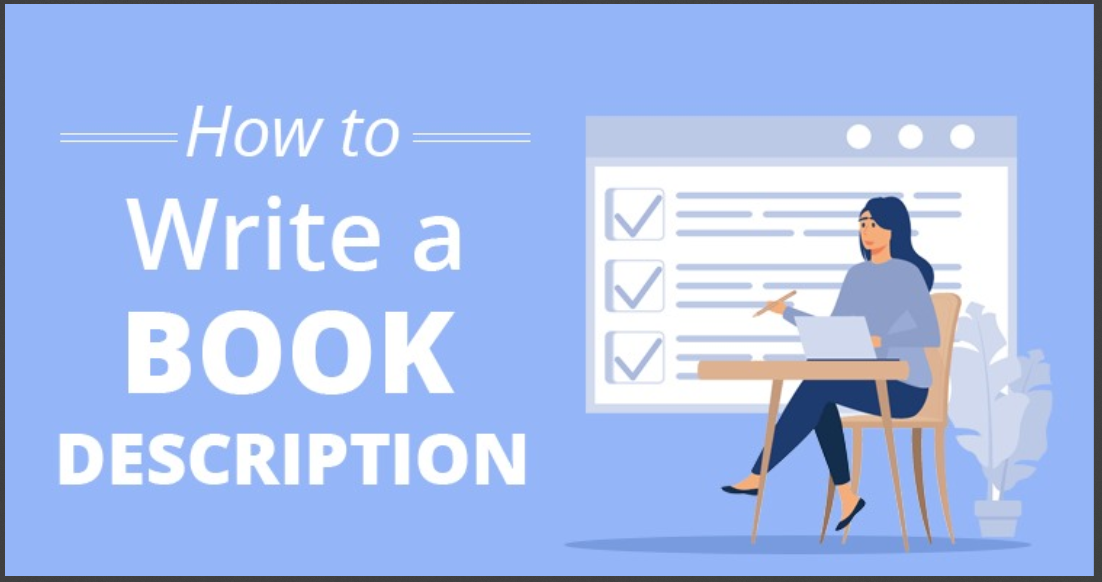







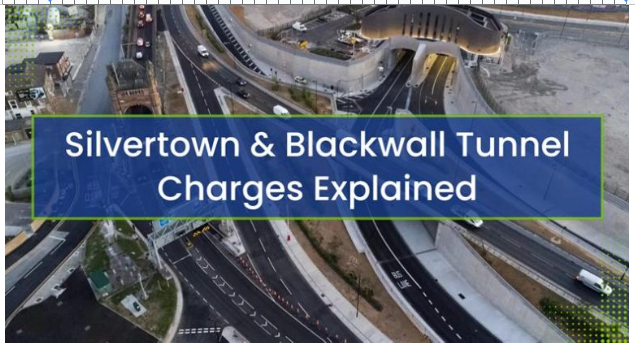

0 Comments